Managing Subscribers in Clerk.io
Products:
Clerk.io supports hosting your subscribers, as well as creating lists of recipients for various email campaign purposes.
At its core, a subscriber is an email address with a subscribed: true attribute that allows Clerk to send email marketing to them.
Subscribing
Recipients are subscribed globally, allowing them to receive all email marketing from you.
In addition to this, they can opt in to specific email marketing, by subscribing to Lists. These Lists can be based on anything you choose like Black Friday, great offers, categories and more.
The Lists you create can then be used in Newsletters and Campaigns, just like Audiences and allow you to make your marketing even more relevant, as subscribers made an active choice to subscribe to a list.

Subscribing with sign-up forms
The easiest way for visitors to subscribe to your newsletters is through sign-up forms, which are inviting input-fields located on strategic places of your website, allowing customers to add their email address to your email marketing.
Check this guide on how to embed sign-up forms
The embed will look like this out-of-the-box but can of course be changed to match your needs: 
Subscribing via API Subscribing can also be done directly via API calls that can be integrated anywhere.
Check the API documentation here
Unsubscribing
With a link in emails When doing email marketing, it isimportant to include an unsubscribe link in the bottom of all emails.
In our Design Editor, simply add an “Unsubscribe” component to the bottom of your email.

If working in Code, below is a template for this link.
Remember to replace INSERT_API_KEY with the Public Key found in my.clerk.io under Settings > API Keys
<a href="https://api.clerk.io/v2/subscriber/unsubscribe?key=INSERT_API_KEY&email={{ email }}&redirect=true">Unsubscribe</a>
Manually unsubscribing globally
Under Email > Subscribers > All Emails and use the search field to find the email address of the recipient you want to unsubscribe.
Then, click the unsubscribe icon to the right of the email, type in the email address for confirmation, and click Unsubscribe.


Manually unsubscribing from a List
Under Email > Subscribers > Lists and choose the list to unsubscribe from.
From the List screen, use the search-field to find the subscriber, and click the “X” on the right. The subscriber will instantly be removed from the list.

Monitoring your subscribers
The dashboard found under Email > Subscribers gives you a great overview of how your subscriber base changes over time.
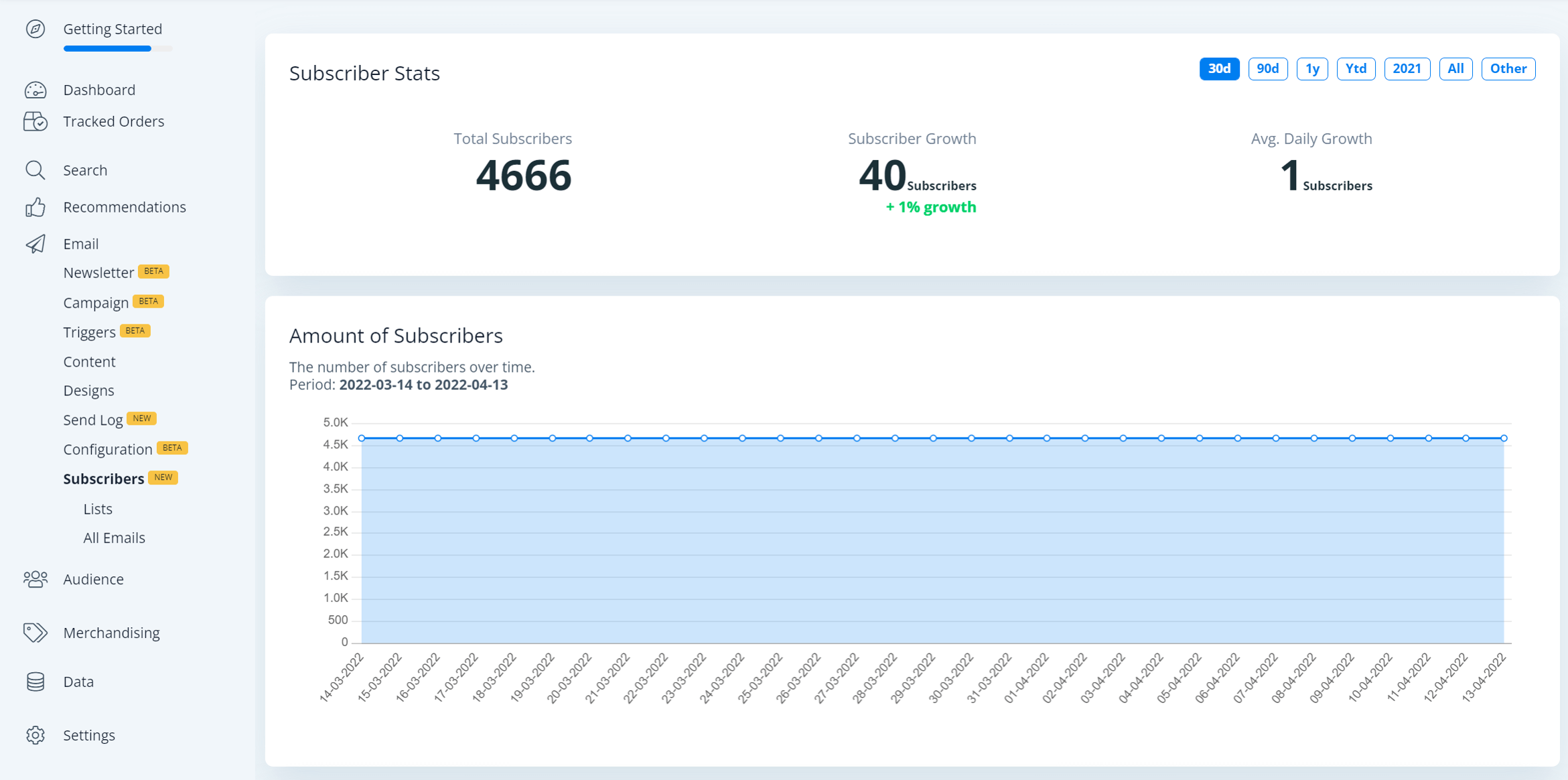
Use it to keep an overview of whether your email marketing is giving you more or less subscribers so you can make the right business decisions to keep your recipients engaged.
Syncing Existing Subscribers
If you have already tracked subscribers in a different platform, you likely want to sync them to Clerk.io so you don’t start from scratch.
There are several ways of syncing your existing subscribers to Clerk.io.
With a One-Time CSV upload Our built-in One Time CSV upload import method allows you to send a CSV file of customers, that includes the attribute “subscribed: true”.
Check how to structure the CSV file here
With an Integration Through our Audience integrations, you can sync subscribers from well-known Email Clients like Mailchimp.
These can be set up from Audience > Integrations

If you only want to host subscribers in Clerk.io, you can then simply remove the integration again after the first sync.
With a data feed (advanced) When you are using a custom data feed for your products, categories and more, you can also include your subscribers by sending a list of customers including their email address and “subscribed: true” as an attribute.
Check the syntax in the documentation here
Like with Integrations, you can remove them from the feed after the initial sync.
List of supported subscriber platforms and integrations
We recommend using the native ecommerce platform as the central source of information. Right now, these are the current platforms which we support syncing subscribers from:
- Shopify
- Magento 2
- Prestashop
Other platforms such as Shopware 6, Bigcommerce and Dandomain we do not import subscribers from. You will need a third party exporter if you want to sync them automatically to Clerk.
These are the list supported email integrations with subscribers currenly:
- Mailchimp
- Klaviyo
- Apsis
- Acitve Campaign
- Ubivox
- EmailPlatform
- Hubspot
- Salesforce
- MagNews
- Mailup
- MailerLite
- Brevo (SendInBlue)
- CleverReach
- Drip
Please note that if the integration is removed after the first initial sync, then we still keep the subscribers and their status in Clerk backend.